SkyPeepZ.com Performer Upgrade and How to Use Tutorial
SkyPeepZ.com flow
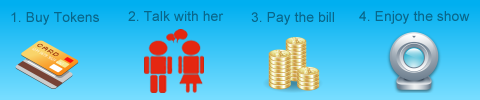
1; A member buy Tokens on website
2; He talk with you in message or on Skype (in optimal situation)*
3; He send Tokens to you
4; You do the Skype show
5; If you reach the payout limit and the period is closed, we send your earnings.
SkyPeepZ.com Models' Manual
How it works
- The first step, register a performer account.
- Sign in your account.
- Click on the "PLEASE CLICK HERE AND FOLLOW THE STEPS" text.
- Follow the steps (4 easy steps).
- Wait until our admin team approve your account
- If your account is approved you can work.
Member manual
- Sign in your account.
- Click on the "PLEASE CLICK HERE AND FOLLOW THE STEPS" text.
- Follow the steps (4 easy steps).
- Wait until our admin team approve your account
- If your account is approved you can work.
Member manual
Four steps to performer account
You need to do 4 simple steps to your own performer account.
1; Identity verification
You have to prove you are not underage and the performer account is yours.
Please load up a copy of your passport or ID. If you have an uploaded ID, you can go to step 2.
2; Profile settings
2.1; Headline
Write a short and unique headline. Headline will appear on your profile page and list page too. Minimum 16, maximum 36 characters.
Enter your headline, and click on the "Setup" button.
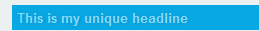
Headline on your profile page
2.2; About me
Write a description about yourself. Who are you? What kind of girls or boys are you looking for... Why you are the best choice.
What is your speciality, what will get the client if he chose you...
Minimum 140, maximum 1024 characters.
Enter a description, and click on the "Setup" button.
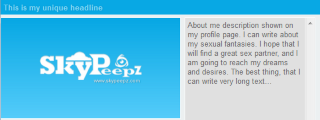
2.3; Profile picture
Load up a profile image about yourself. Load up the best picture about yourself. We show this image on the list page and of course on your profile page. The image must be valid, and not any random picture from the net. If you upload an invalid picture we will ban your account.
1) Select an image file and click on the upload button.
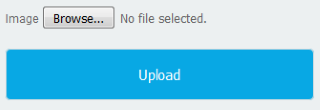
2) Create thumbnail. Select an area using the mouse, and click on the "Save Profile Picture" button.
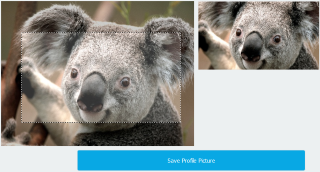
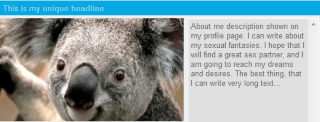
You must create a thumbnail, so please select an area, because your picture will not appear!
2.4; Personal settings
Set up your personal datas.
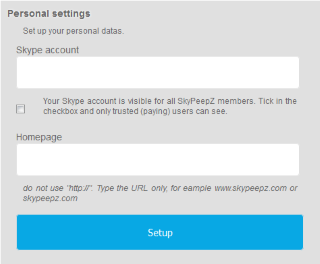
2.4.1; Skype account
Enter your Skype ID. It is very important, because the members will see this contact information.
Your Skype account is visible for all SkyPeepZ members. Tick in the checkbox and only trusted (paying) users can see.
2.4.2; Homepage
You can enter a website URL. If you have no homepage, leave it empty. Do not use "http://". Type only the URL, for example: mysite.com, mysite.com, mysite.com/mypage etc.
2.5; Category
Please select a category.
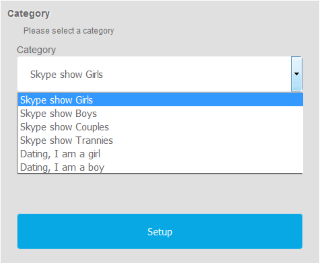
Skype show categories
| Category | Type | Short summary |
| Girls | Nude (18+) | Girls, who are looking for Skype sex partners. |
| Boys | Nude (18+) | Boys, who are looking for Skype sex partners. |
| Couples | Nude (18+) | Coples, who are looking for Skype sex partners. |
| Trannies | Nude (18+) | Trannies, who are looking for Skype sex partners. |
| Dating | Non-nude | Flirt and date. |
3; Show settings
Please setup your show features. Here you can give some information about your Skype show.
Technical, Languages, Equipment, Willingness and Skype show fees.
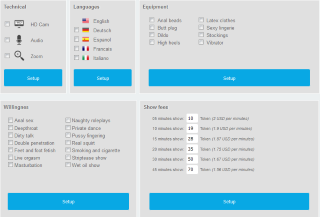
3.1; Technical
Please select the right options.
| When your resolution is minimum or over 720p (HD-ready, 1280x720px). Your handycam or webcam can stream HD quality picture. | |
| Your client can hear your voice. You can turn on the sound. | |
| Your camera has zoom, and you can use it. Your device has a zoom function |
3.2; Languages
The spoken languages. If you speak the language, only then select it.
| English, it is a default language. | |
| German | |
| Spanish | |
| French | |
| Italian |
3.3; Equipment
What kind of equipments do you use. Your sexual tools.
3.4; Willingness
Your willingness. What you willing to do in a live Skype show.
3.5; Show fees
You can use our default price, or you can enter your own price.
4; Payout settings
We will pay you bi-weekly. You need to reach the payout limit in a period, in order to get paid on the payout date of that period. If you do not reach the payout limit in a period, your earnings are rolled over to the next period until you reach the payout limit. Payout days: If you reach the Payout Limit in the first period of a month (1st - 15th), you will receive your payment at latest on the 25th day of the month. If you reach the Payout Limit in the second period of a month (16th - 31st), you will receive your payout at latest on the 10th day of the month.
If you had filled out all payout information (Payment type and Payout information boxes) and ticked the "agree with the rules" checkbox, then you can able to finish the performer registration process. Click on the finish button and wait until our admin team approve your model account.
Performer account types
| Pending performer | Performer | Verified Performer | |
| Profile settings | Yes | Yes | Yes |
| Show settings | Yes | Yes | Yes |
| Photo gallery | Yes | Yes | Yes |
| Affiliate | Yes* | Yes | Yes |
| Video upload | No | Yes | Yes |
| County block | No | Yes | Yes |
| Verified badge | No | No | Yes |
* You have affiliate URL, but we will pay you if your account is approved.
We give the verified badge for the models, when they reach the payout limit (minimum one time) and have one successful payout. If you have a payout, you will get the badge automatically.
