SkyPeepZ.com Site Demo and How to Use Tutorial
SkyPeepZ.com flow
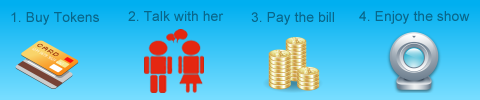
1; Buy Tokens
2; Talk with her - You can talk with the performer in message, or on Skype. Please ask that she (he) is free and can accept your show request or not.
3; Pay the bill - Send Tokens to her (him).
4; Enjoy - Enjoy the live Skype show.
Live Skype Girls Live Skype Boys Live Skype Couples Live Skype Tranny
SkyPeepZ.com User Manual
How it works
- The first step, register an account. It is free, so you can not lose anything.
- Sign in your account.
- Now, select a category from the menu. You can find a quick menu under the logo. You can choose girls, boys, couples, trannies from the quick menu, and more mainstream categories on the main page (dating).
- If you are seeing a green online text, then the girl is currently online.
- If you have found the model of whom you wanted, then buy some tokens.
- Talk the details with the model in message, or on Skype. Please, first talk with the performer, and if she accept your show request, then send tokens to her (him).
- If she has free time, and you have sent some tokens, then the show can starts.
Performer manual
- Sign in your account.
- Now, select a category from the menu. You can find a quick menu under the logo. You can choose girls, boys, couples, trannies from the quick menu, and more mainstream categories on the main page (dating).
- If you are seeing a green online text, then the girl is currently online.
- If you have found the model of whom you wanted, then buy some tokens.
- Talk the details with the model in message, or on Skype. Please, first talk with the performer, and if she accept your show request, then send tokens to her (him).
- If she has free time, and you have sent some tokens, then the show can starts.
Performer manual
Payment
SkyPeepZ Tokens
- Simple and safe.
- You can purchase Tokens, and you can pay with these.
- If you would like a risk-free and 'adult friendly' payment process, choose this option.
- You can pay by VISA, VISA Electron, MasterCard, Maestro, Switch and Solo cards
- We can refund you, if you did not get a show. You will find more information in our refund policy.
- Simple and safe.
- You can purchase Tokens, and you can pay with these.
- If you would like a risk-free and 'adult friendly' payment process, choose this option.
- You can pay by VISA, VISA Electron, MasterCard, Maestro, Switch and Solo cards
- We can refund you, if you did not get a show. You will find more information in our refund policy.
Account types
- Free member
- Trusted member
- VIP member
- Performer
- Verified performer
* If the performer has selected the 'only trusted' option, then the free members can not see her Skype id.
** Only trusted and VIP members can exchange their VIP points.
*** You can see that the performer had read your message
- Trusted member
- VIP member
- Performer
- Verified performer
| Free member | Trusted member | VIP member | |
| Account settings | Yes | Yes | Yes |
| Photo viewing | Yes | Yes | Yes |
| Video watching | Yes | Yes | Yes |
| Models' Skype id | not all* | All | All |
| Show booking | Unlimited | Unlimited | Unlimited |
| Message | Unlimited | Unlimited | Unlimited |
| Contact list | Unlimited | Unlimited | Unlimited |
| Review writing | Yes | Yes | Yes |
| Review reading | Yes | Yes | Yes |
| VIP points | Yes (x1) | Yes (x1) | Yes (x2) |
| Free gift** | No | Yes | Yes |
| Message status*** | No | Yes | Yes |
| Own Skype setup | No | Yes | Yes |
| Profile picture | No | Yes | Yes |
| Trusted badge | No | Yes | Yes |
| VIP badge | No | No | Yes |
* If the performer has selected the 'only trusted' option, then the free members can not see her Skype id.
** Only trusted and VIP members can exchange their VIP points.
*** You can see that the performer had read your message
Trusted member
 |
They have minimum one approved transaction, and can play in VIP game for free gifts. They are acknowledge users. We congratulation to all trusted member! |
V.I.P. member
 |
V.I.P members have made many transaction, and they have 'bought' the badge. The badge appear on profile page, messages, and when you use the site, you get twice as many VIP points. |
Verified performer
 |
The certification system is protect you from the fake performers. Those models who have 'verified badge' are valid models. Choose them! |
Fake performer
 |
If the performer is a cheater, we close his/her account. You will see this icon on the profile page. |
VIP Points
You get VIP points for each approved transaction, and when you are using the website. Points can be exchanged for various prizes.
You can choose simple gifts, like FREE Tokens or extra, unique functions.
You get VIP points:
- for Token purchase: 10 Tokens - 1; 25 Tokens - 3; 50 Tokens - 7; 75 Tokens - 11; 100 Tokens - 15 VIP points.
- for Token sending: you get different VIP points for every show. Choose a longer show and get more VIP points.
- for valid reviews: write a longer and valid review about the performers, and if your comment appear on the site, then you will get VIP points.
You can choose simple gifts, like FREE Tokens or extra, unique functions.
You get VIP points:
- for Token purchase: 10 Tokens - 1; 25 Tokens - 3; 50 Tokens - 7; 75 Tokens - 11; 100 Tokens - 15 VIP points.
- for Token sending: you get different VIP points for every show. Choose a longer show and get more VIP points.
- for valid reviews: write a longer and valid review about the performers, and if your comment appear on the site, then you will get VIP points.
Skype show categories
| Category | Type | Short summary |
| Girls | Nude (18+) | Girls, who are looking for Skype sex partners. |
| Boys | Nude (18+) | Boys, who are looking for Skype sex partners. |
| Couples | Nude (18+) | Coples, who are looking for Skype sex partners. |
| Trannies | Nude (18+) | Trannies, who are looking for Skype sex partners. |
| Dating | Non-nude | Flirt and date. |
How to use the site
Navigation
Main menu

| The first button (the logo) is the category selector. | |
| The second button is your contact list. Your favorite performers and members. | |
| The letter icon is your messages, sent and received too. | |
| If you have a new message the letter icon will be green. The number indicates how many unread messages you have. | |
| The last button is your Token stat. Here you can see your Token statistic. |
Quick menu
 |
You will find a quick menu under the logo. You can choose girls, boys, couples and trannies. You can select only adult categories from the quick menu. If you want to choose a mainstream category, please go to the main page. If your age is under 18/21, please do not use the quick menu, because you can find nude pictures on the list page. |
My Account and Sign in
| You can find a login link and button on the top right corner. | |
| If you are logged in your account, then your username will be visible. |
Crumb navigation
| Crumb menu makes you an easier navigation. |
Pagination
| If the page includes more elements, numbers appear the bottom of page. Numbers are links, and the blue box is where you are. |
List page
Skype status
| Online: | The model is currently online. She is free, you can do a show with her. | |
| Offline: | The model is currently offline. She is not available. |
Profile page
Actions
| You can start a Skype chat with the model. | |
| You can write a message to the member or to the performer. More info about messages | |
| You can book a Skype show. More info about Skype show bookings | |
| You can add the user to your contact list, if he/she is not in your list. You can not add yourself to the list. More info about contact list | |
| If he/she is in your contact list you can delete him/her. More info about contact list | |
| You can report the performer. | |
| You can visit his/her personal homepage. If the button is not works, then he/she has no homepage. |
Picture gallery
If you are logged in your SkyPeepZ account then you can see the performer's uploaded pictures.A performer can upload maximum 7 pictures. All images are free, registered users can see them.
Skype show fees
| You can send Tokens to the selected performer, if you have enought Tokens in your balance. You can see the price and length of show if you keep the cursor over the button. |
|
| You will see this icon if you have less Tokens as cost of the show. You can buy some Tokens, if you click on the button. |

Successful index
Successfulness index (SI) shows the ratio of the successful live cam shows.For example:
- The model has 10 shows, but one was fake (or she did not do), and we refunded. SI will be 90%.
- 50 show and 2 refund; SI: 96%
- 30 shows and 0 refund; SI: 100%
Cam show details
What kind of features are available with the performer.Technical features
| He/she uses HD cam. HD cam or webcam gives a better picture. | |
| He/she uses audio. You can hear sounds, and you can speak with him/her. | |
| He/she can use zoom. |
Languages
The spoken languages.| English, it is a default language you will see this flag at all performers. | |
| German | |
| Spanish | |
| French | |
| Italian |
Equipment
List of optional equipment what can be selected.| Anal beads | Anal beads are popular anal toys because they are relatively small and inexpensive but they can pack a lot of pleasure when used correctly. Anal beads can enhance the pleasure of an orgasm if they are quickly pulled out at the time of climax. |
| Butt plug | A butt plug is a sex toy that is designed to be inserted into the rectum for sexual pleasure. In some ways, they are similar to a dildo, but they tend to be shorter, and must have a flanged end to prevent the device from being lost inside the rectum. |
| Dildo | A dildo is a sexual device resembling an erect penis in shape, size, and overall appearance. Some include penis-shaped items clearly designed with vaginal penetration in mind even if they are not true approximations of a penis |
| High heels | A heel is the projection at the back of a shoe which rests below the heel bone. The shoe heel is used to improve the balance of the shoe, increase the height of the wearer, alter posture or other decorative purposes. Sometimes raised, the high heel is common to a form of shoe often worn by women, but sometimes by men too. |
| Latex clothes | Latex rubber as a clothing material is common in fetish fashion and among BDSM practitioners. Worn on the body it tends to be skin-tight, producing a "second skin" effect. |
| Sexy lingerie | Lingerie are fashionable and typically alluring women's undergarments. Lingerie includes undergarments using flexible, stretchy, sheer, or decorative materials like Lycra, nylon (nylon tricot), polyester, satin, lace, silk and sheer fabric. |
| Stockings | A stocking is a close-fitting, variously elastic garment covering the foot and lower part of the leg. Stockings vary in color, design and transparency. By analogy, the term is also used to describe a type of horse marking in which the white coloring extends from the horse's hoof to just above the knee. |
| Vibrator | A vibrator is a sex toy for the body and skin, to stimulate the nerves for a relaxing and pleasurable feeling. Some vibrators are designed to ergonomically stimulate erogenous zones for erotic stimulation. |
Willingness and extras
| Anal sex | Sexual activity involving penetration of the anus. |
| Deepthroat | . |
| Dirty talk | |
| Double penetration | |
| Feet and foot fetish | |
| Live orgasm | |
| Masturbation | |
| Naughty roleplays | |
| Private dance | |
| Pussy fingering | |
| Real squirt | |
| Smoking and cigarette | |
| Striptease show | |
| Wet oil show |
Promo video
If the performer has uploaded promo video, you can watch it for free. This feature available every SkyPeepZ members.Social
You can share your favorite model with your friends with one click on different social sites.Skype show reviews
You can write reviews about the model's live session. Please share your experience with others that they know what to expect when they take part a live Skype show with the performer.Who wrote the review?
- Member: a simple username (the review can be fake, because he is a free user, he did not do a show)
- Trusted member: appears a trusted icon (probably valid...)
- Performer1: site shows the "- model" tag
- Performer2: site shows the "- model" tag in green if she/he wrote to her/himself
Reviews do not appear immediately on site. Our admin team read them, and approve manually. It is a few hours or days.
More info about Skype show reviews
My Account
Different user types can use different actions. You see only those actions what you able to use.
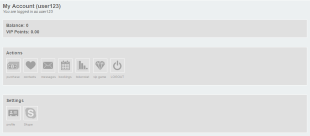
My Account icons
| Member | Trusted Member |
 Purchase |
 Purchase |
 Contacts |
 Contacts |
 Messages |
 Messages |
 Bookings |
 Bookings |
 Token stat |
 Token stat |
 VIP game |
 VIP game |
 Logout |
 Logout |
 Settings |
 Settings |
 Skype |
Features and actions
Profile settings
Headline
You can write a short and unique headline. Headline will appear on your profile page. Minimum 16, maximum 36 characters.
Enter your headline, and click on the "Setup" button.
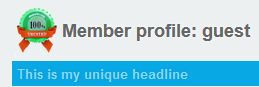
Headline on your profile page
About me
You can write a description about yourself. Who are you? What kind of girls or boys are you looking for...
Minimum 140, maximum 1024 characters.
Enter a description, and click on the "Setup" button.
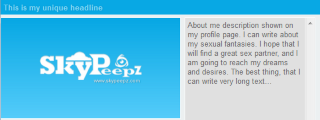
Profile picture
You can upload a profile image about yourself. Maximum file size can be 3 MB. Only JPG PNG GIF images accepted for upload.1) Select an image file and click on the upload button.
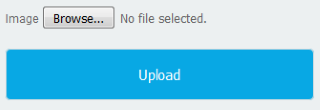
2) Create thumbnail. Select an area using the mouse, and click on the "Save Profile Picture" button.
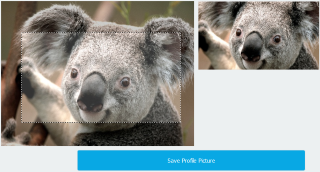
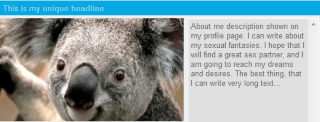
Skype
Skype setup
You can enter your Skype ID. Only the performer can see your Skype account, when you pay for a Skype show. It is important for you, because the performer will see that you bought the show.
Token operations
Token purchase
Go to the my account page and click on the first (money) icon .
Or you can go to the purchase page from the model's personal page if you do not have enough amount to a show and click on the buy token button
.
Or you can go to the purchase page from the model's personal page if you do not have enough amount to a show and click on the buy token button We give VIP points for each approved transaction. If you choose the largest package you will get +15 VIP points!
The processing is safe, secure and private. No hidden fees or subscriptions. 100% secure network, 100% private and confidential.
We do not store your payment data.
CISP - Cardholder Information Security Program
AIS - Account Information Security
SDP- Site Data Protection
We have 2 Credit Card Processor, and both are PCI DSS compliant.
1) Select the brand of your Credit/Debit Card
2) Select a Token package
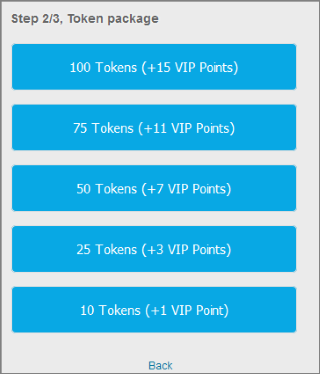
3) Enter your card details (The page located outside (processor's site, and https connection)).
Token sending
If you want to send tokens to a model, go to the performer's profile page and click on the sending buttonAfter you clicked, you will see confirmation window (JavaScript must be enabled on your browser.). Now, click on the "OK" button.
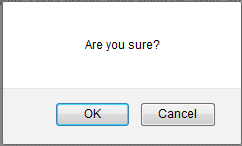
If the sending is successful a confirmation page will be displayed.
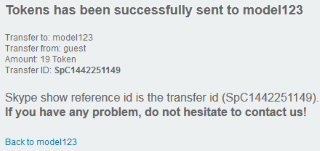
Token stat
You can see your last 20 token transfers.
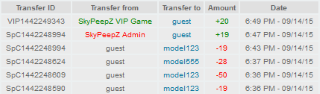
The table includes:
- Transfer ID: it is Skype show reference id (if you have any problem with the show, and it is proof that you have sent tokens)
- Transfer from: you, SkyPeepZ Admin (refund), or SkyPeepZ VIP Game (VIP points exchange)
- Transfer to: who has received the tokens
- Amount: how many tokens you sent
- Date: date of sending
Contact list
Add to contact list
If you want to add a model to your contact list, go to the performer's profile page and click on the add contact buttonAfter you clicked, you will see a new window. Now, click on the "Yes" button.
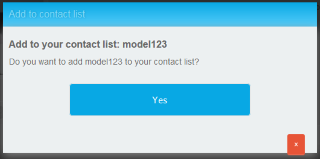
You will find the model in your contact list.
Delet from conact list
Go to the performer's profile page and click on the del contact buttonAfter you clicked, you will see a new window. Now, click on the "Yes" button.
Contact list
Contact list includes your favorite users. You need only a click and you can visit his/her profile page.
You can add new friends or you can delete your old friends.
Messages
Write a message
If you want to write a new message, go to the performer's profile page and click on the message buttonAfter you clicked, you will see a new window where you can write your message.
The letter cannot be empty and not include special characters. Maximum 256 characters are allowed.
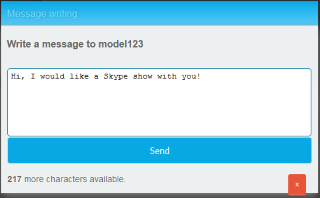
If you want to write a reply then you can answer from the reading page.
Go to the inbox and click on a message. Now click on the pencil icon. The process of the previous (new window etc.)...
Read a message
When a new message comes a green mailbox visible on the header. If you click on the mailbox, you can read your unread letters.
You can access your unread messages in my account page too. You must select the message icon.
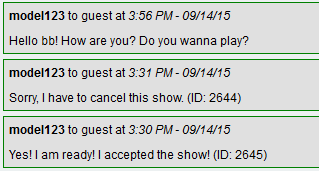
Messages in unread folder
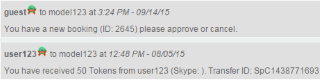
Messages in inbox (Messages are grouped by username, and sorted by date.)
If you want to read one of them click on message. The box be blue when the mouse is over it.
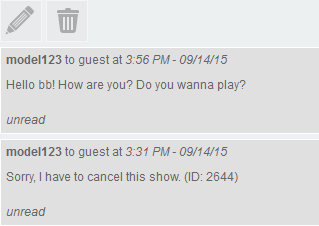
You will see the overall message history. All sent and received messages from the particular user.
If you want to delete all messages from the user, click on the second (trash) icon.
Skype Show Bookings
Book a show
If you want to book a Skype show, go to the performer's profile page and click on the booking buttonAfter you clicked, you will see a new window. In this window can set up your booking request.
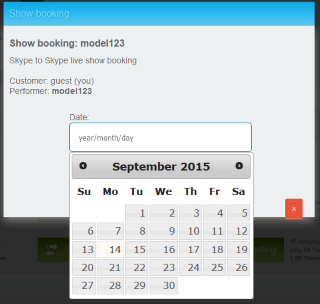
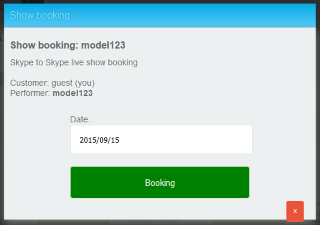
Select a valid date and click on the booking button.
You can not book a Skype show with yourself, and you can not select a date from the past.
The user will get an auto message about your booking request, and we send an email to her/him.
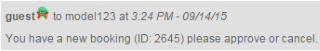
Manage bookings
Go to the my account page and click on the bookings buttonOn this page you can find your booked shows and can manage them.
The status can be: waiting, approved and canceled.
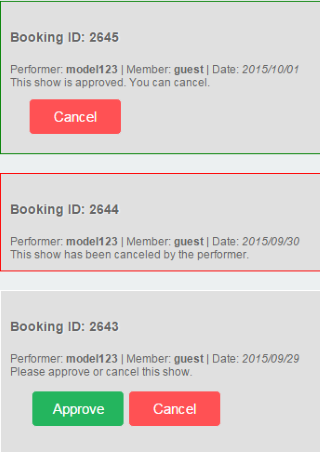
Sender can cancel the booked show. Recipient can approve or cancel.
We always send a notice (site message) when the status is changed.
Skype Show Reviews
Write a review
If you have seen her/his show or you have experience with the performer, please share it with the others. Go to the performer's profile page and click on the "Write a review" text
After you clicked, you will see a new window. Select a rate, write a message and click on the send button.
Reviews do not appear immediately on site. Our admin team read them, and approve manually. It is a few hours or days.
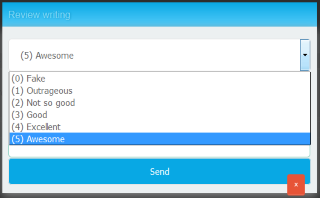
You can rate from 0 to 5 (0 = the performer is fake, and 5 if he/she is awesome).
Review must be minimum 32 and maximum 512 characters, and cannot include special characters.
Read reviews
If you want to know more information about the performer, read all reviews what others wrote about her.
You can find the reviews on the performer's profile page.
Report
Send a report
Go to the performer's profile page and click on the report button
Select a valid reason and click on the send button.
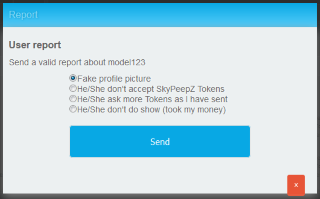
You can choose from 4 reasons.
- Fake profile picture: the model who is on the profile picture different as you seen on live show.
- He/She don't accept SkyPeepZ Tokens: you would like a Skype show, but the performer do not allow to pay with tokens.
- He/She ask more Tokens as I have sent: you already paid, but the performer want more.
- He/She don't do show (took my money): you already paid, but the performer did not do the show (please contact with us)
Please, do not send a report with fake reason.
VIP Game
VIP points exchanging
Go to the My Account page and click on the VIP Game button
 .
.Select a FREE gift, and click on it.
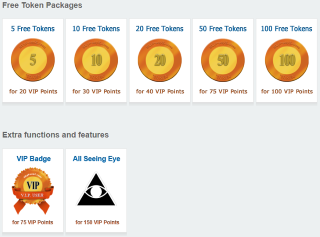
After you clicked, you will see a new window. Click on the exchange button, and you will receive the prize.
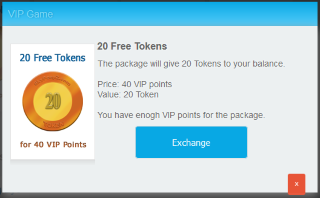
You get VIP points for each approved transaction, and when you are using the website.
Logout
Sign out
Click on the logout button
 .
.
